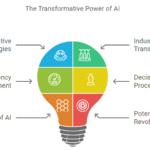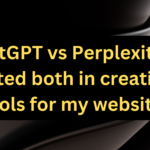Bottleneck Calculator
CPU
–
GPU
–
RAM
–
| Component | Performance |
|---|---|
| CPU | – |
| GPU | – |
| RAM | – |
Bottleneck Calculator: Instantly check your PC build’s performance! Select CPUs, GPUs, and RAM to reveal potential bottlenecks and optimize your setup.
Features of Bottleneck Calculator
- User Inputs:
- CPU: Select from a list of CPUs (example: Intel or AMD).
- GPU: Select from a list of GPUs (example: NVIDIA or AMD)
- RAM: Choose the amount of RAM (8GB, 16GB, or 32GB).
- Bottleneck Calculation: The calculator checks for predefined performance bottlenecks based on the selected combination of CPU, GPU, and RAM. It then displays the level of bottleneck for the user’s PC build (e.g., low, medium, or high).
How It Works:
- The user selects their CPU, GPU, and RAM.
- The calculator analyzes the combination and retrieves the relevant bottleneck data.
- The result is displayed, showing whether the combination will result in a performance bottleneck.
This Bottleneck Calculator helps users make informed decisions about their hardware choices to prevent underperforming components from limiting the performance of their PC builds.
Other calculators maybe you need in your life